日本語版 Windows 2000で OpenGL Extensions Viewer を正常起動する方法
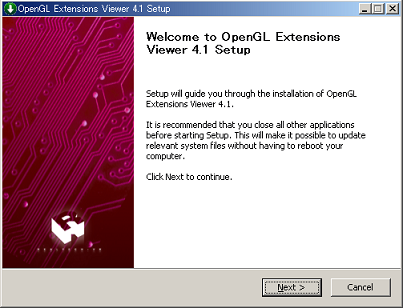
以前、 Windows 2000で OpenGL Extensions Viewerを起動すると XMLのエラーが出てちゃんと結果が出ないので使えないということを書きました
でも、うまく使えるようにする方法が見つかりました ・ω・
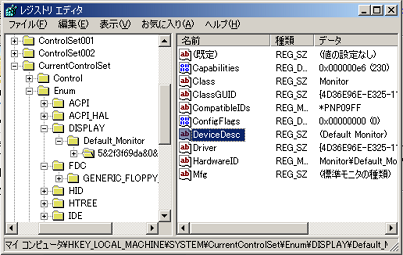
レジストリエディタで、 HKEY_LOCAL_MACHINE の SYSTEM\CurrentControlSet\Enum\DISPLAY
を開いて、DeviceDesc に日本語が入ってるか所を、英語にしてみるのです ・ω・
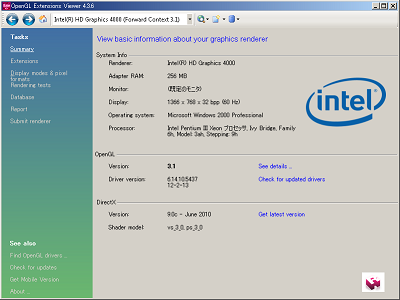
本来は、こう表示されるのが正しいのですが、一部の機種だと、エラーで結果がすっぽ抜けるのです ・ω・
v3.3.3 .Net Framework 2.0で動くので手軽
v4.3.6 魔改造版 Win2000で動くのを確認
v4.4.4 入手できない
v4.5.2 起動時にクラッシュ




I have a Matrox Parhelia OpenGL 1.3. I use it only for Lasergame (Dragon’s lair, Space Ace and other). The emulator is Daphne – Singe 1. They use the hardware accelleration (for to see the video better), YUV overlay or OpenGL 2.0. Is it possible to simulate OpenGL 2.0? Or delegate the calculations that the video card cannot do to the central cpu?
Singe 2.0 32 bit does not start “it is not a valid win32 application” (I use automatic translator). I don’t want to install SP5 or other mega upgrade. I don’t want to risk formatting and reinstalling W2K. I want to install the minimum necessary. How to understand what Singe 2 needs to work?
>>4
If you want to resolve “it is not a valid win32 application” , you should install extended kernel.
It requires SP4 and All other Official Windows 2000 Updates.