Firefox 4.0以降とFlash Player の組み合わせでIMEがおかしい件
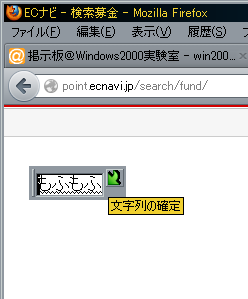
Firefox 4.0以降のブラウザで、Flash コンポーネント上でIMEを使用すると、なんか変な窓が出ます。
ECナビ – 検索募金
ためしたサイトはここなんですが
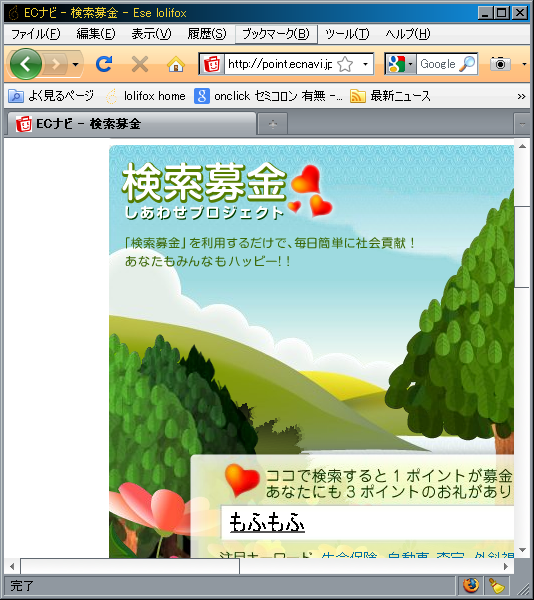
Firefox 3.5だと問題ないですね・ω・ もふもふ
Flash 11 の場合だと、 IMEの動作がおかしい場合の対処方法として、 mms.cfg に ProtectedMode=0 を記述する方法なんかが紹介されてるけど、これってセキュリティ的にどうなのよって話 ・ω・;
窓の杜 – 【NEWS】「Firefox」と「Adobe Flash Player 11.3」の相性問題、Adobeが解決方法を公開
調べてみると
TF_FloatingLangBar_WndTitle
CieroUIWndFrame
というクラスの窓ができてるんだけど、これはctfmon が生成してる証拠なので、Firefoxが作ってるわけじゃないんだな
Flash Player 10.3.183.63/11.6.602.168とmms.cfg
以前 Flash Player のオプションを紹介したけど、実は10.3には隠しオプションがまだいくつか存在する
| AS3Inline AS3JIT AutoUpdateVersionUrl AVHardwareEnabledDomain CacheSizeBindings CacheSizeMetadata CacheSizeMethods CodeSignLogFile CodeSignRootCert Convert8kAnd16kAudio CrashLogEnable DisableAVM1Loading DisableIncrementalGC DisableNPRuntime DisableSockets DisableXPConnect DRMPrereleaseKey EnableIncrementalValidation FullFramerateWhenInvisible LimitFramerate MuteAccelerometer OverrideUserInvokedActions ProductDownloadBaseUrl RTMFPGroupsDisable ScriptStuckTimeout TraceOutputFileEnable TraceOutputFileName WindowlessDisable XSDownloadURL |
これが一部の隠しオプションなんだけど、
フラッシュのフローティング広告を無効にする方法というので WindowlessDisable を使う方法が紹介されている。
How to Disable Floating Flash Ads | Software Consultant – Jesse Warden
|
The property to see if Flash Player has windowless mode off (meaning, you are blocking floating Flash ads) is: System.capabilities.windowlessDisable Naturally, it’s false by default. If you save the mms.cfg file with the steps below, it’ll trace out true… even in the IDE. |
%systemroot%\system32\Macromed\Flash を開いてメモ帳で mms.cfg を編集。
(なければ作る)
WindowlessDisable=1
もしくは
WindowlessDisable=true
という行を作成して、 Firefox を再起動。
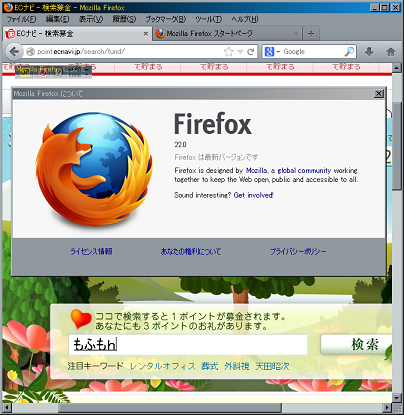
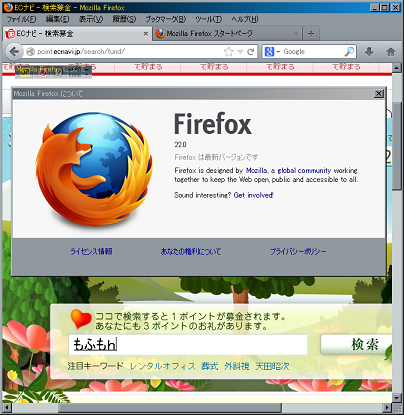
あら 素敵、IMEもフローティングしなくなった ・ω・




ありがとうございました。このとおりにやったら解決しました。
胸の使えが降りたような気分です。