IIS の アプリケーションプールのプロパティの書き換え方
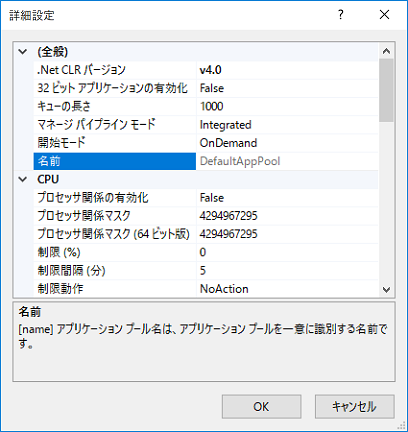
IIS の アプリケーションプールのプロパティの書き換え方がわからなくて困ったのでメモ(・ω・)
| DirectoryEntry clsEntrys = new DirectoryEntry(“IIS://localhost/W3SVC/AppPools”); DirectoryEntry clsEntry = (DirectoryEntry)clsEntrys.Children.Add(strPoolName, “IIsApplicationPool”); clsEntry.Invoke(“Put”, “AppPoolIdentityType”, 3); |
または
| DirectoryEntry clsEntrys = new DirectoryEntry(“IIS://localhost/W3SVC/AppPools”); DirectoryEntry clsEntry = (DirectoryEntry)clsEntrys.Children.Add(strPoolName, “IIsApplicationPool”); clsEntry.Properties[“AppPoolIdentityType”].Value = 3; clsEntry.Properties[“WAMUserName”].Value = strUser; clsEntry.Properties[“WAMUserPass”].Value = strPass; clsEntry.Properties[“Enable32BitAppOnWin64”].Value = true; clsEntry.Properties[“managedRuntimeVersion”].Value = “v2.0”; clsEntry.CommitChanges(); |
どっちでも行けるはず。




Comments