Innounp Packer で圧縮されたファイルを解凍する
XP互換モードで起動すると Class TBitmapImage not found. と表示されるインストーラーがたまにあります。
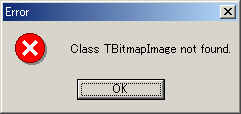
このインストーラーを無理やり Universal Extractor で解凍すると
| Signature detected: Inno Setup Setup Data (5.3.9) (u) This is not directly supported, but i’ll try to unpack it as version 5203 ; Version detected: 5309 Critical error: The setup files are corrupted. Please obtain a new copy of the program. Unpacking failed. This version is not supported. |
のように、inno setup Unpackerのバージョンが古いと言われてしまいます。
これは、実は、Universal Extractorに同梱の innounp.exe は2年程前のもので少し古いので差し替えてやるとOKです。
ダウンロードはこちらから v0.31 というのが入手可能です。
関連サイト:
Inno Setup Unpacker プロジェクト日本語トップページ – SourceForge.JP
Universal Extractor | LegRoom.net
関連記事:
色々な実行ファイルを解凍する方法




Comments