Amazon Kindle の新規インストールをすると、クラッシュする理由が判明
以前、Amazon Kindle for PC を Windows に入れる際、古いバージョンから入れないとクラッシュするという記事を書きましたが、理由が分かりました。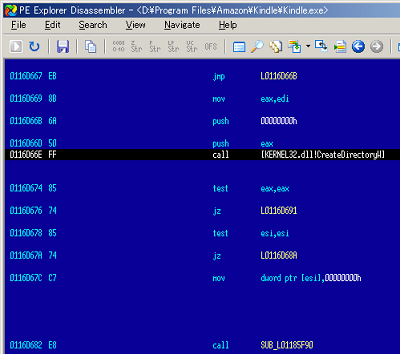
アプリ起動時に、”%userprofile%\appdata\local\amazon\kindle\crashdump” というフォルダをいきなりCreateDirectoryW で作ろうとするのですが、新規インストールの場合、この “%userprofile%\appdata\local\amazon\kindle” フォルダがないためアプリが自発的に、必要なフォルダが作れなかったとエラーを吐いて、クラッシュするようです。
他にもフォルダが作れない箇所があるとクラッシュするみたいです。
“%userprofile%\Local Settings\Application Data\Amazon\Kindle\Cache\Logs” とか
なんだ、Amazon のバグだったのか ・ω・




これって「%userprofile%\appdata\local\amazon\kindle」のフォルダをあらかじめ作っておけば
いきなり新しいバージョンインストールしても大丈夫って事ですか?
>>1
クラッシュ理由がフォルダ作成失敗のことがあるのでその場合は作成で動作しました。
Even if I create the folder (which is % userprofile% \ appdata \local\amazon\kindle) that failed to create itself, and then fresh install Kindle, Kindle app still crashes. I’m trying this with Kindle v1.23.1.
>>3
Sorry, I made a writing mistake over here. I meant that I tried this with Kindle v1.23.1, but it still didn’t make Kindle v1.23.1 open. All what it did is it made it show the splash screen (which says “Initializing…”, and then close itself.
Help me please blackwingcat, you said Kindle v1.23.1 is working for you, I want to make it work for me too, thanks.