Visual Studio 2005 統合ディスクを作ってみた
以下、統合後、Windows Update なしで情報をみたときの内容
| Microsoft Visual Studio 2005 Version 8.0.50727.4006 (QFE.050727-4000) Microsoft .NET Framework Version 2.0.50727 SP1 インストールされている Edition: Professional Microsoft Visual Basic 2005 Microsoft Visual Studio 2005 Professional Edition - 日本語 Service Pack 1 (KB926602) |
まず、DVD1と2の内容を D:\VS2005 にコピー
*.CABと*.MSIを arc フォルダを作ってすべて格納。
後は以下のバッチファイルを実行。(あらかじめパッチを取り出しておく必要があります)
| msiexec /a d:\VS2005\vs_setup.msi /p VS80sp1-KB937523-X86-JPN.msp /L*vx KB937523.log msiexec /a d:\VS2005\vs_setup.msi /p VS80sp1-KB942651-X86-ENU.msp /L*vx KB942651.log msiexec /a d:\VS2005\vs_setup.msi /p VS80sp1-KB942844-X86-ENU.msp /L*vx KB942844.log msiexec /a d:\VS2005\vs_setup.msi /p VS80sp1-KB943468-X86-ENU.msp /L*vx KB943468.log msiexec /a d:\VS2005\vs_setup.msi /p VS80sp1-KB944194-X86-ENU.msp /L*vx KB944194.log msiexec /a d:\VS2005\vs_setup.msi /p VS80sp1-KB944840-X86-JPN.msp /L*vx KB944840.log msiexec /a d:\VS2005\vs_setup.msi /p VS80sp1-KB946509-X86-ENU.msp /L*vx KB946509.log msiexec /a d:\VS2005\vs_setup.msi /p VS80sp1-KB947315-X86-JPN.msp /L*vx KB947315.log msiexec /a d:\VS2005\vs_setup.msi /p VS80sp1-KB954961-X86-INTL.msp /L*vx KB954961.log msiexec /a d:\VS2005\vs_setup.msi /p VS80sp1-KB960152-X86-INTL.msp /L*vx KB960152.log msiexec /a d:\VS2005\vs_setup.msi /p VS80sp1-KB963072-X86-INTL.msp /L*vx KB963072.log msiexec /a d:\VS2005\vs_setup.msi /p VS80sp1-KB971023-X86-INTL.msp /L*vx KB971023.log msiexec /a d:\VS2005\vs_setup.msi /p VS80sp1-KB971090-X86-INTL.msp /L*vx KB971090.log msiexec /a d:\VS2005\vs_setup.msi /p VS80sp1-KB973673-X86-INTL.msp /L*vx KB973673.log msiexec /a D:\VS2005\vs_setup.msi /p VS80sp1-KB980422-X86-INTL.msp /L*vx KB980422.log msiexec /a D:\VS2005\vs_setup.msi /p VS80sp1-KB2465367-X86-INTL.msp /L*vx KB2465367.log |
後は普通にインストールするだけ。
Microsoft Update 実行すると表示が出てきますが、気にしなくてOKです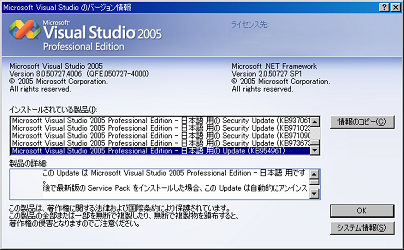




I’m here again..(just lazy to think of Japanese so I write in English :p)
I have made an updated Visual Studio 2005 pro ENU, and I’d like to share the method with you to thank you for your help in your blog ‘Visual Studio 2005 Update collection'(both the update info and your kindly reply).
It’s easy to hide these updates from Microsoft Update,just add registry keys:
;KB973673
[HKEY_LOCAL_MACHINE\SOFTWARE\Microsoft\Windows\CurrentVersion\Installer\UserData\S-1-5-18\Products\0E8BA73496BF22242B086AF4D32E5219\Patches\8328C469C5425744BBE61DD9C221022F]
“State”=dword:00000001
;KB2538218
[HKEY_LOCAL_MACHINE\SOFTWARE\Microsoft\Windows\CurrentVersion\Installer\UserData\S-1-5-18\Products\0E8BA73496BF22242B086AF4D32E5219\Patches\9E15FF10177C3DC4DA269CBFA5FE555A]
“State”=dword:00000001
;KB971023
[HKEY_LOCAL_MACHINE\SOFTWARE\Microsoft\Windows\CurrentVersion\Installer\UserData\S-1-5-18\Products\0E8BA73496BF22242B086AF4D32E5219\Patches\A8FD3086EC3425E44B55B0B9906D2E1D]
“State”=dword:00000001
;KB971090
[HKEY_LOCAL_MACHINE\SOFTWARE\Microsoft\Windows\CurrentVersion\Installer\UserData\S-1-5-18\Products\0E8BA73496BF22242B086AF4D32E5219\Patches\C839BCEB2CB66C840A6AB4168EF585C4]
“State”=dword:00000001
;KB2251481
[HKEY_LOCAL_MACHINE\SOFTWARE\Microsoft\Windows\CurrentVersion\Installer\UserData\S-1-5-18\Products\0E8BA73496BF22242B086AF4D32E5219\Patches\32C63032EDCE5F749A80EB9CE40E54F6]
“State”=dword:00000001
Also, my build merges all cabinets and excludes old (8.0.50727.42 RTM and .768 SP1) runtimes/libs so it’s just as like the ‘offcial’ one expect for it doesn’t have adigital signature.
Just take this package and follow the document ‘Deploy VS2005.txt’. This document shows how to deal with the install package. It needs InstEd(a powerful msi database editor) to do most of the jobs.
However this document is based on my acknowledgement of msi structure so you may feel hard to understand some part of it. Try it out and feel free to ask me in need.
This document doesn’t cover re-cabbing the sources. When you finishes editing you can browse to Media Table in InstEd and select rows and right-click to choose make cabs. However InstEd can only archive files in MSZIP format, which has a lower compression rate. That’s the rest part of my package do, it can recompress the cab files(Because cab files for msi use MUST FOLLOW the correct sequence to add files so you can’t just use * to add the files). The ruby script will re-compress all cabs in current dir and place new ones in ‘cabwork\’ subdir with help of cabarc.exe. (Cabarc.exe and Cabarc1.exe are m$ official ones. Cabarc2.exe is written by me, it can compress identical files once for a smaller archive size.)
The package and password are sent to you via twitter.