PowerGUI 1.5 を Windows 2000で使ってみる
Windows Power Shell v2.0をインストールしてみたのですが、
The Win32 internal error “Access is denied” 0x5 occurred when retrieving handle for active console output buffer.
Please contact Microsoft Support Services.
とか出て動かないので諦めて、PowerGUI 1.5 をインストールしてみることにしました。(Windows Remote Management v1.1 を無理やり入れたものの、サービスが起動できなかったのが原因かも)
*追記 Windows Remote Management は http httpfilter サービスが必要なので断念。
サイトはこちら。
PowerGUI.org – Free Windows Powershell Community : Main
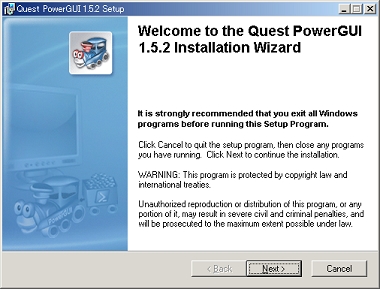
インストーラーは普通に起動できます。
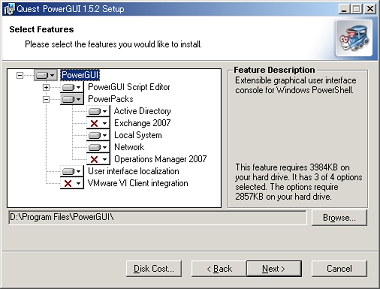
ここで、Active Directoryや Networkを使う場合は、
Free PowerShell Commands for Active Directory
が必要になります。
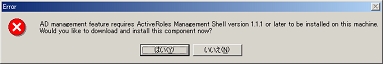
先にインストールしておきましょう。
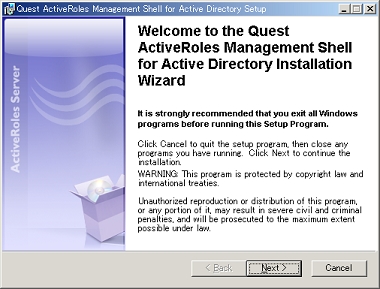
次のメニューに進もうとするとエラーが発生します。
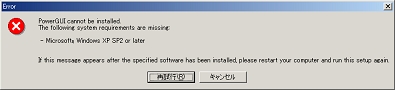
これは、XP互換モードにしても効果がありません。
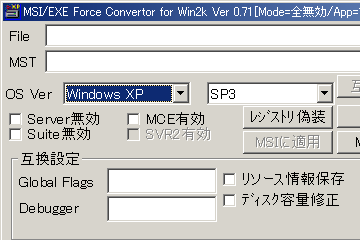
使い終わったら、Windows2000SP4に戻すのをお忘れなく。
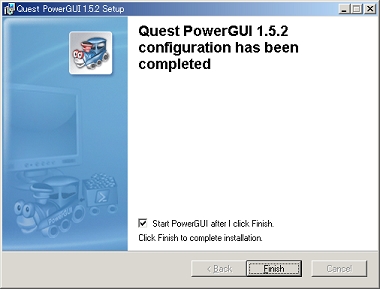
Windows2000に無事インストールできました。
しかし、まだ起動しないでください。
ここで起動すると、

が発生します。
Windows XP SP3や [KB952020] error message when to a clear-text open try signed message in Outlook 2007 on a Windows XP-based computer:”The security necessary algorithm is not supported” から Xp用の crypt32.dllを入手し、cryptxp.dllにリネームして
¥Program Files¥PowerGUI と \WIN2K\system32\WindowsPowerShell\v1.0 にコピーします。
さらに、KDWで Ez KD レジストリを有効にして,kernel32.dllを EzInstallしてください。
regsvr32.exe を ¥system32¥WindowsPowerShell¥v1.0に コピーして カレントフォルダから、 regsvr32 pwrshsip.dll を実行して、レジストリの登録が成功すればOKです。

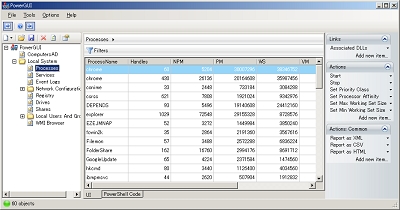



Comments