CPU使用率の高い Hardware Interrupts の正体を突き止める
Hardware Interrupts は プロセスではないので、普通には見ることができません。
また、tracelog.exe を使って DPC/ISR を測定する方法はVista以降の機能なので、ログをとることができません。
Example 15: Measuring DPC/ISR Time (Windows Driver Kit)
そこで、 KrView を使います。
| xResults for Kernel Mode: —————————– OutputResults: KernelModuleCount = 144 Time 9969 hits, 25000 events per hit ——– |
これは普通。
| Results for Kernel Mode: —————————– OutputResults: KernelModuleCount = 100 Time 23488 hits, 25000 events per hit ——– |
hal と ntoskrnl以外に Rtenic というのが見えます。
これは、 RTenic.sys のこと。
つまり、リアルテック(RealTek の LANドライバー)
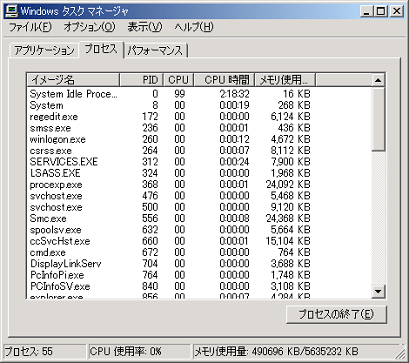
CPU使用率下がった!
と言う訳で、犯人が判明しました|;・ω・)




Comments